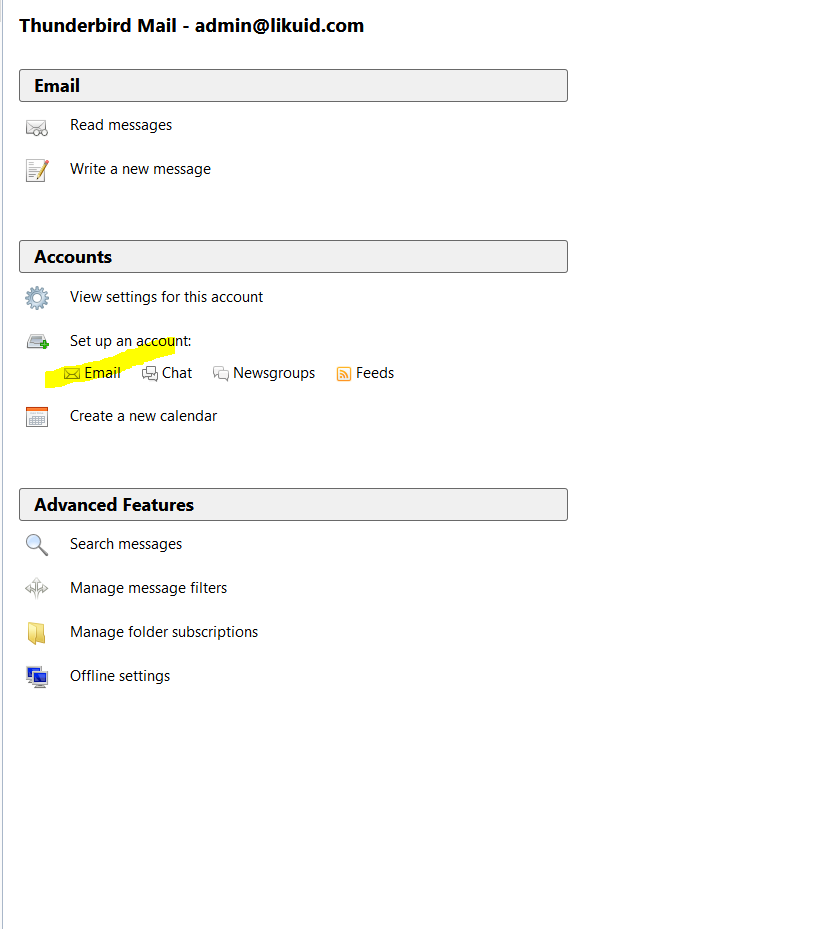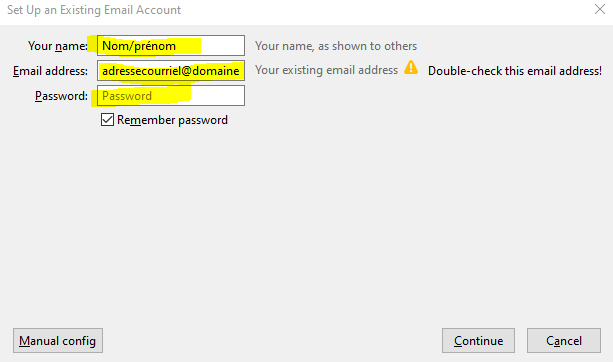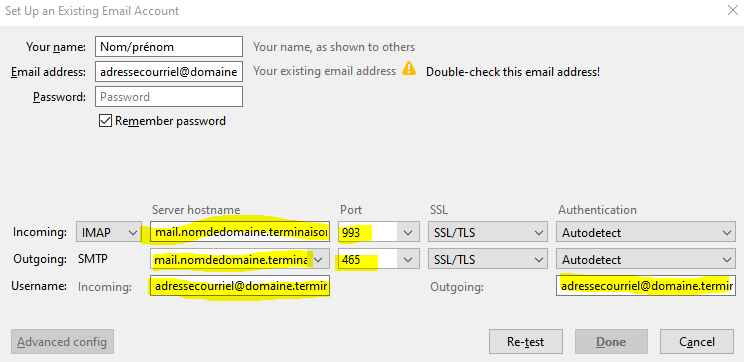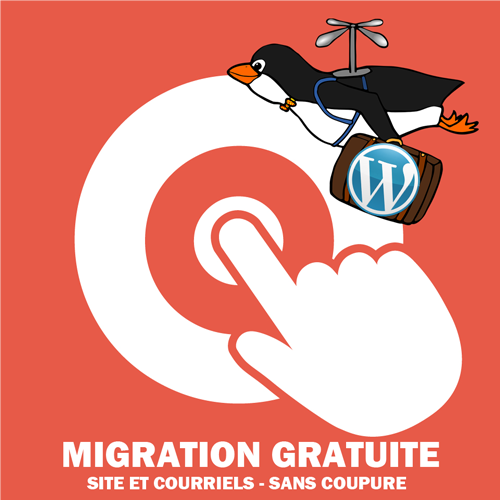Steps to configure an email address in the Thunderbird application:
1- Click on “Set up an account: Email”.
2- Enter the account name followed by the email address to be configured and the password.
3- Click on “Manual config” to configure the remaining settings:
4- The incoming IMAP port should be 993 with SSL/TLS encryption and authentication left on Autodetect.
The outgoing SMTP port should be 465 with SSL/TLS encryption and authentication left on Autodetect.
Choose the hostname as “mail.yourdomain.extension”.
The username in both cases should be the email address in question.
Fièrement Québécois